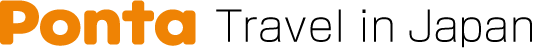How to use coupon
-

1. Tap a Coupon
Please select a coupon which you want to use from the coupon list.
-

2. Display coupon details
Please display the coupon details screen on your smartphone.
※Coupon code is different for each coupon -
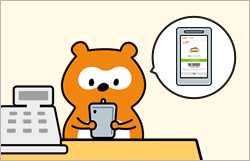
3. Show a coupon at casher
Please show the coupon details screen at the cash register when purchasing the product.
Notice
- ・You could not use coupon service or discount if there is no stock of coupon discounted item.
- ・Please note that the coupon may subject to change or termination without prior notice.
- ・Also, coupons may stop service due to system failure or other reasons.